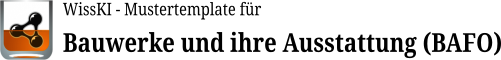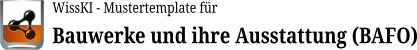Please also read the notes at the bottom of the page.
Ontology
The current application ontology "Building and Furnishing Ontology - BAFO" of this instance can be retrieved via http://lod.ub.uni-heidelberg.de/ontologies/bafo/. To import into an instance see e.g. wiss-ki.eu, Import or export your ontology.
Pathbuilder exports
Changelog
main_pathbuilder_20221116T095524 (Version 1.1, Martin Schwarten)
- Added Disambiguation for bafo:K31_Titletype in Objekt: "Objektname (Gruppe)" and "Alternative Objektname (Gruppe)"
- Removed Disambiguation for Objekt: "Sachklassifikation-Typ", "Material-Typ", "Gattungsbezeichnung", "Bezeichnung nach IconClass"
- Added Disambiguation for 2. ecrm:E22_Human-Made_Object in "Objekt: Hat Teil (hierarchische Beziehung)", "Hat architektonischen Kontext (Beziehung Ausstattung - Bauobjekt)", "Beziehung Vorgängerobjekt / Nachfolgerobjekt - ist Vorgänger von", "Beziehung Vorgängerobjekt / Nachfolgerobjekt - ist Nachfolger von"
- Removed Disambiguation for ecrm:E21_Person in Objekt: "Besitzer / Nutzer - Privatperson (Subgruppe), Name der Privatperson"
- Removed Disambiguation for bafo:K16_Organisation in Objekt: "Besitzer / Nutzer - Gruppe / Körperschaft (Subgruppe), Name der Gruppe / Körperschaft"
- Added Disambiguation for bafo:K45_Condition_Type in Objekt: "Status / Zustand (Gruppe), Status-Typ"
- Removed wrong "ecrm:P1_is_identified_by -> ecrm:E41_Appellation" in Objekt: Stile und Periode (Gruppe). Removed Disambiguation for ecrm:P4_Periodin "Stil-/Periode-Bezeichnung
- Removed Disambiguation for ecrm:E29_Design_or_Procedure in Objekt: "Technik (Gruppe), Technik-Typ"
The following Pathbuilder Exports (XML) are available for reuse, reflecting the current state in the instance:
- Hauptpathbuilder main_pathbuilder_20221116T095524
- AAT-Pathbuilder aat_normdaten_20220228T132457
- GND-Pathbuilder gnd_normdaten_20220227T181910
- Geonames-Pathbuilder geonames_normdaten_20220227T181859
- Deprecated: main_pathbuilder_20220303T185235, Version 1.0
For instructions on how to import this XML data, see e.g. wiss-ki.eu, Export/ Import pathbuilder templates.
Actions
These actions are used to retrieve standard data and keep it up to date. For this purpose, the corresponding adapters must have been installed and set up in WissKI! How the standard data modeling must be, they can take from the main pathbuilder under standard data file and standard data info. The bundle and field IDs correspond to those in the above Pathbuilder templates, as well as the IDs of the various standards data files:
- Update authority file URI (update_authority_file_uri)
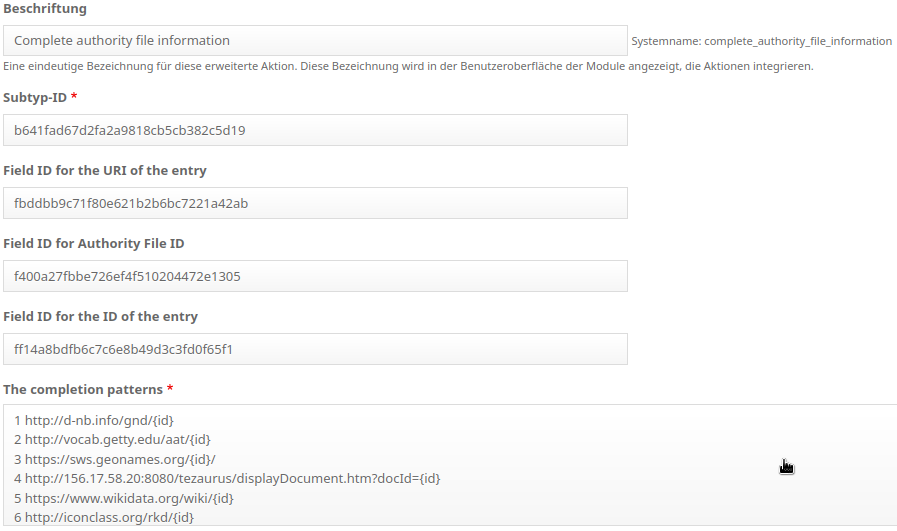
- Complete authority file information (complete_authority_file_information)
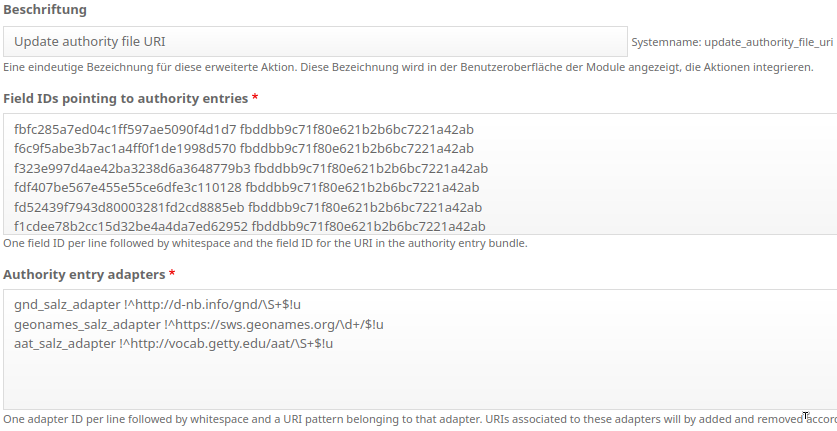
General information about the integration of standards data in WissKI can be found e.g. at wiss-ki.eu, Authority files.
Under Configuration > Development > Synchronize in Drupal/WissKI there is the possibility to export / import configuration settings as a whole or individually in the corresponding YAML code. We have not gone this way in the project from the test instance to BAFO instance and can therefore not guarantee that when using these YAML files (e.g. at 6. below) in a still empty WissKI instance everything works as desired. The safest way is to copy the required data into the action form.
1. system.action.update_authority_file_uri.yml
uuid: 244177c1-19f3-4059-9490-e62a8a4c9b17
langcode: en
status: true
dependencies:
module:
- wisski_authfile
id: update_authority_file_uri
label: 'Update authority file URI'
type: wisski_individual
plugin: wisski_authfile_update_uri
configuration:
label: 'Update authority file URI'
id: update_authority_file_uri
plugin: wisski_authfile_update_uri
type: wisski_individual
fields: "fbfc285a7ed04c1ff597ae5090f4d1d7 fbddbb9c71f80e621b2b6bc7221a42ab\r\nf6c9f5abe3b7ac1a4ff0f1de1998d570 fbddbb9c71f80e621b2b6bc7221a42ab\r\nf323e997d4ae42ba3238d6a3648779b3 fbddbb9c71f80e621b2b6bc7221a42ab\r\nfdf407be567e455e55ce6dfe3c110128 fbddbb9c71f80e621b2b6bc7221a42ab\r\nfd52439f7943d80003281fd2cd8885eb fbddbb9c71f80e621b2b6bc7221a42ab\r\nf1cdee78b2cc15d32be4a4da7ed62952 fbddbb9c71f80e621b2b6bc7221a42ab\r\nf21b494c61cf833fecf1fa479d64c11a fbddbb9c71f80e621b2b6bc7221a42ab"
auth_adapters: "gnd_salz_adapter !^http://d-nb.info/gnd/\\S+$!u\r\ngeonames_salz_adapter !^https://sws.geonames.org/\\d+/$!u\r\naat_salz_adapter !^http://vocab.getty.edu/aat/\\S+$!u"
2. system.action.complete_authority_file_information.yml
uuid: 5152cb61-07eb-42e7-8d69-a1cacf5ba68c
langcode: en
status: true
dependencies:
module:
- wisski_authfile
id: complete_authority_file_information
label: 'Complete authority file information'
type: wisski_individual
plugin: wisski_authfile_complete_info
configuration:
label: 'Complete authority file information'
id: complete_authority_file_information
plugin: wisski_authfile_complete_info
type: wisski_individual
bundle: b641fad67d2fa2a9818cb5cb382c5d19
entry_uri_field: fbddbb9c71f80e621b2b6bc7221a42ab
file_eid_field: f400a27fbbe726ef4f510204472e1305
entry_id_field: ff14a8bdfb6c7c6e8b49d3c3fd0f65f1
patterns: "1 http://d-nb.info/gnd/{id}\r\n2 http://vocab.getty.edu/aat/{id}\r\n3 https://sws.geonames.org/{id}/\r\n4 http://156.17.58.20:8080/tezaurus/displayDocument.htm?docId={id}\r\n5 https://www.wikidata.org/wiki/{id}\r\n6 http://iconclass.org/rkd/{id}"
- Make sure that the required adapters and extensions are available and preconfigured in your WissKI instance.
- Load the OWL and update the corresponding adapter
- Import the main path builder
- Import the remaining pathbuilders belonging to the norm data adapters
- Create the GND, AAT and Geonames standards data file under "WissKI Create, standards data file".
- If necessary, adjust the IDs of the standards data files and bundle and field IDs in the Actions.
- Under Structure Views and WissKI Entities and Bundles you have to adapt the forms and data views to your wishes, because these settings cannot be provided as export files at the moment. For further information see e.g. wiss-ki.eu, Advanced Configuration.
If you take over the bundle and field IDs in the XML files, you have to keep in mind that IDs may have been changed during the import process to resolve conflicts in case of problems with the standard data adapter connections.
Under "+ Path usage" you can find orphaned paths, which may also indicate ID problems during import.
Translated with www.DeepL.com/Translator (free version)